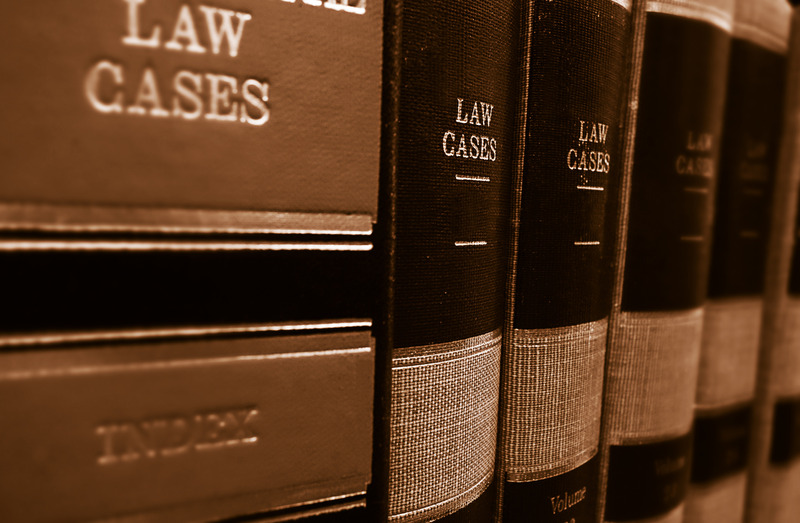
When it comes to legal research, small law firms are at a disadvantage.
If you’re a solo or small firm practitioner—and you’re not living under a rock—you’re aware of the hefty expense of legal research services, as well as the two entrenched providers that dominate the market: LexisNexis and Westlaw.
The cost of legal research has long skewed the legal playing field, creating a disadvantage for practitioners who represent clients of more modest means—small businesses, nonprofits, and regular folks.
Legal research providers like LexisNexis and Westlaw have gone to great lengths to overcharge customers. They keep pricing hidden behind a sales negotiation and NDAs. This is true for the largest firms all the way down to solo practices.
What do legal research services like LexisNexis and Westlaw really cost?
Since Casetext is a new legal research company challenging the old guard, we’ve thoroughly investigated the question of how much legal research actually costs.
Pricing with traditional providers vary dramatically, even when the subscription coverage is the same: as low as $1,200/year per attorney to as high as $14,000/year per attorney — for the same plan.
Plus, the same document can have one cost if it’s “in plan” and a totally different cost if it’s “out of plan.” We’ve all heard horror stories of attorneys who accidentally click on something out-of-plan, only to discover their mistake when an extra $1,500 appears on their bill.
Think a free case law database or free legal advice is a dream? Think again.
Modern technologies have made way for new, more affordable access to legal research, including artificial intelligence case law and AI legal research. New entrants providing innovative solutions are shifting market dynamics with significantly reduced fees, and open and transparent pricing.
Not only are up-and-coming legal research providers offering near no-cost options for small law firms and solo practitioners, they’re pushing traditional providers like LexisNexis and Westlaw to open up their own pricing rates and terms.
The marketplace for legal research is changing, and anyone practicing law today stands to gain from a little comparison shopping.
Not free legal advice, or a free case law database, but darn near close.
Whether you push your current provider for better rates, or switch to one of the new, more affordable legal research options—like Casetext, Fastcase, and Casemaker—here are a few suggestions for small law firms and solo practitioners looking to save:
Affordable Legal Research for Solo Practitioners and Small Law Firms
Small law firms and solo practitioners would do well to investigate their options for affordable legal research. Thanks to disruptive technology like artificial intelligence case law and AI legal research, legal research newcomers like Casetext, Fastcase, and Casemaker are offering affordability and accessibility previously unheard of in the marketplace.
If you need help figuring out which legal research platform is the best fit for your firm, check out the Modern Lawyer’s Guide to Legal Research Tools for an overview of the options, including pricing and features for each platform.
To get Free COVID-19 access, sign up here https://casetext.com/covid-access/
Rapidly draft common legal letters and emails.
How this skill works
Specify the recipient, topic, and tone of the correspondence you want.
CoCounsel will produce a draft.
Chat back and forth with CoCounsel to edit the draft.
Get answers to your research questions, with explanations and supporting sources.
How this skill works
Enter a question or issue, along with relevant facts such as jurisdiction, area of law, etc.
CoCounsel will retrieve relevant legal resources and provide an answer with explanation and supporting sources.
Behind the scenes, Conduct Research generates multiple queries using keyword search, terms and connectors, boolean, and Parallel Search to identify the on-point case law, statutes, and regulations, reads and analyzes the search results, and outputs a summary of its findings (i.e. an answer to the question), along with the supporting sources and applicable excerpts.
Get answers to your research questions, with explanations and supporting sources.
How this skill works
Enter a question or issue, along with relevant facts such as jurisdiction, area of law, etc.
CoCounsel will retrieve relevant legal resources and provide an answer with explanation and supporting sources.
Behind the scenes, Conduct Research generates multiple queries using keyword search, terms and connectors, boolean, and Parallel Search to identify the on-point case law, statutes, and regulations, reads and analyzes the search results, and outputs a summary of its findings (i.e. an answer to the question), along with the supporting sources and applicable excerpts.
Get a thorough deposition outline in no time, just by describing the deponent and what’s at issue.
How this skill works
Describe the deponent and what’s at issue in the case, and CoCounsel identifies multiple highly relevant topics to address in the deposition and drafts questions for each topic.
Refine topics by including specific areas of interest and get a thorough deposition outline.
Ask questions of contracts that are analyzed in a line-by-line review
How this skill works
Allows the user to upload a set of contracts and a set of questions
This skill will provide an answer to those questions for each contract, or, if the question is not relevant to the contract, provide that information as well
Upload up to 10 contracts at once
Ask up to 10 questions of each contract
Relevant results will hyperlink to identified passages in the corresponding contract
Get a list of all parts of a set of contracts that don’t comply with a set of policies.
How this skill works
Upload a set of contracts and then describe a policy or set of policies that the contracts should comply with, e.g. "contracts must contain a right to injunctive relief, not merely the right to seek injunctive relief."
CoCounsel will review your contracts and identify any contractual clauses relevant to the policy or policies you specified.
If there is any conflict between a contractual clause and a policy you described, CoCounsel will recommend a revised clause that complies with the relevant policy. It will also identify the risks presented by a clause that does not conform to the policy you described.
Get an overview of any document in straightforward, everyday language.
How this skill works
Upload a document–e.g. a legal memorandum, judicial opinion, or contract.
CoCounsel will summarize the document using everyday terminology.
Find all instances of relevant information in a database of documents.
How this skill works
Select a database and describe what you're looking for in detail, such as templates and precedents to use as a starting point for drafting documents, or specific clauses and provisions you'd like to include in new documents you're working on.
CoCounsel identifies and delivers every instance of what you're searching for, citing sources in the database for each instance.
Behind the scenes, CoCounsel generates multiple queries using keyword search, terms and connectors, boolean, and Parallel Search to identifiy the on-point passages from every document in the database, reads and analyzes the search results, and outputs a summary of its findings (i.e. an answer to the question), citing applicable excerpts in specific documents.
Get a list of all parts of a set of contracts that don’t comply with a set of policies.
Ask questions of contracts that are analyzed in a line-by-line review
Get a thorough deposition outline by describing the deponent and what’s at issue.
Get answers to your research questions, with explanations and supporting sources.