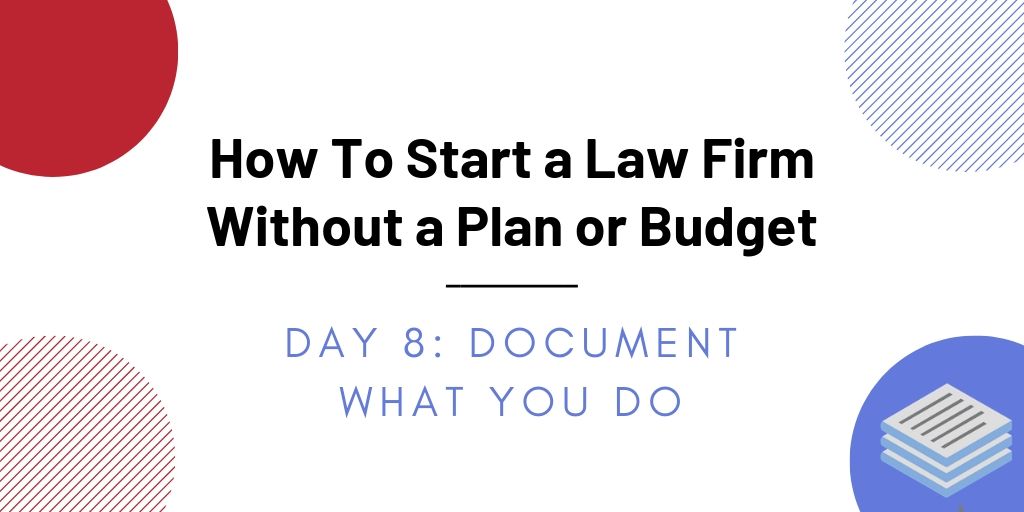
Your business is worth nothing when you die. Sorry. You need to recognize that and change it.
I saw this all the time in divorce cases: Spouse 1 built up a professional practice and Spouse 2 wanted a piece of it. But the assumption behind any property division in divorce is that you can quantify the value of the asset. How do you quantify something that has no value without you?
I’m going to make this easy for your future divorce attorney (That’s a joke. Don’t get divorced.): BUILD SOMETHING OF VALUE.
Imagine you died tomorrow — who would buy your business? What about that business has value without your beautiful brain? Your charm? Your way with angry judges?
No one would buy it. But you’re going to start building your empire by documenting what you do.
Earlier you decided what product to zoom in on for this early part of your practice, called your Minimum Viable Product. You went to a practice guide and spent a weekend mapping out how to deliver the MVP. You have a step-by-step process, and that is now your business.
To be clear, the product is not your business, your process is. Lots of people will do a divorce without children and under $25,000 in property, so the product will not differentiate you. How you deliver the product, your process, is what makes you different.
Once you have that process on paper, manipulate it. Measure it. Did clients like the way you handled the phone call in step 7 of your process? If not, change that step. Then ask customers how they feel about the update in step 37 being delivered by email rather than letter. Did updates come frequently enough and in a way they could access? How would the customer like to see those updates change? Measure and make changes.
Make sure the closing interview is part of your process. Give the client their file on that day, ask them questions about your service, then ask them to wrote a positive Yelp review. Survey Monkey has a free product that would help here. Send a Survey Monkey a week after the closing interview with more specific questions about your service. Data, gathered.
You see, the point in a process is that it can be manipulated. People can’t, including you. Do not expect that you can take this feedback and just keep it in your brain. You have too much to do for that — you’re building an empire that changes the world.
Well, at minimum, you’re creating a business.
If the difference between owning a business and being self-employed is the value of your enterprise to someone else, the processes are what the buyers would pay for.
Get in the habit of documenting a process for every case type as you expand your practice. If you don’t have a strong process for your MVP, you aren’t ready to add new case types. Otherwise, you’ll be just as dysfunctional delivering the new products as you have been with your MVP.
Document your process somewhere that others will be able to access later. Your website can have a wiki added once you have enough revenue to pay a website guy, or add an intranet on Google Sites if you’re feeling adventurous. In the meantime, use a Google Doc. Add a new document for each process. Outline every step you will take to deliver your product, and stay on top of editing that document as new suggestions arrive.
Eventually you’ll be ninja enough to define procedures. These are the steps inside a process. You may know how to do things like “draft a letter of representation,” but a future employee won’t know how to do that. And, if you don’t tell an employee how you want something done, it won’t be done the way you want it. Guaranteed.
Say your process requires you to submit a pleading to the court clerk — well what the heck does that mean? Define the input (what employees will need at their desk to complete the procedure), the procedure itself (the steps they’ll take to complete the task), and the output (what the results should look like so they can measure their own success).
You may think you don’t need these records because you don’t have employees, but by the time you need to hire employees, you won’t have time to write this stuff down. Not thoughtfully anyway. You have time now, so get writing.
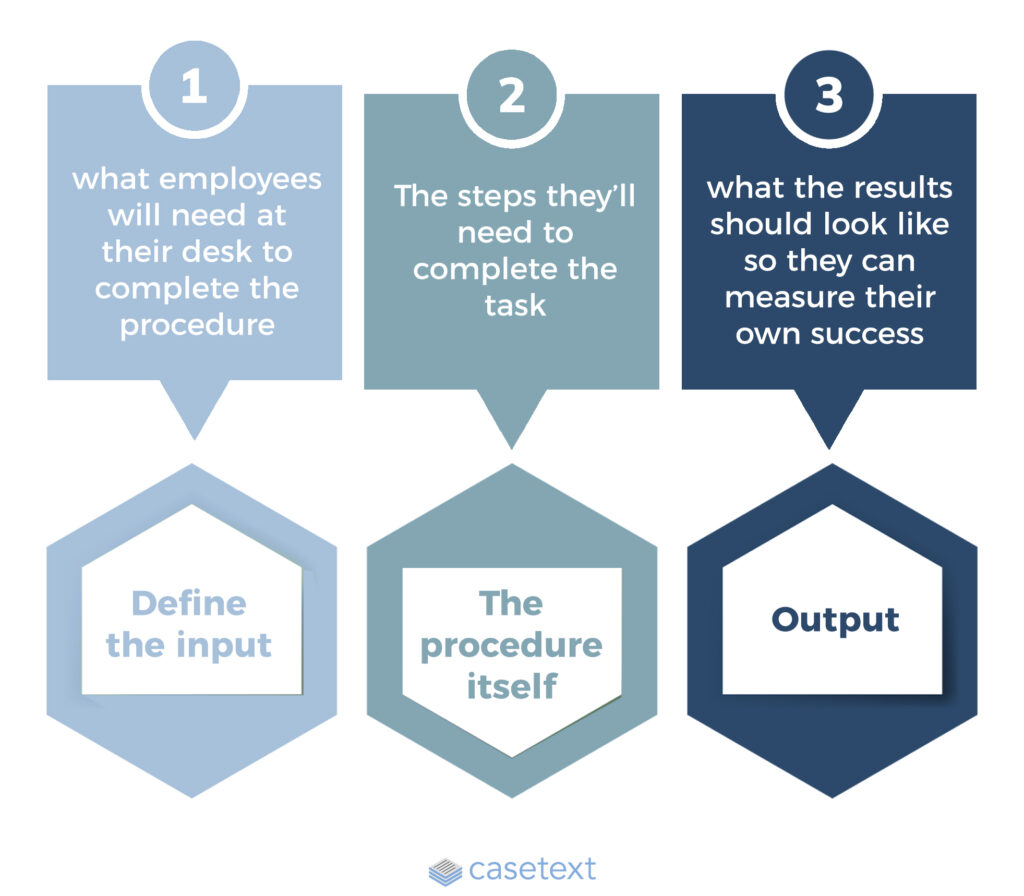
You know your avatar, now you need to brainstorm how to find that person. And his or her friends.
The value of an avatar is the specificity. You should already have ideas in mind of where that person shops, what that person reads, and how that person spends time online. Put that knowledge to the test.
So write it down — if you were to get in touch with your avatar, where would you go? Facebook? Twitter? Conventions? PTA meetings? Pinboards on college campuses?
List as many possibilities as you can. We’ll test them later. Today you just have to narrow the list from “everywhere.”
The first leverage point for getting to know your avatar is the survey. You need to formulate a questionnaire that helps you identify what your avatar needs, then you have to get your avatar to fill it out.
Again, Survey Monkey helps. The software allows you to generate a questionnaire and share it to relevant spots online. And then it gathers the data so you can make decisions.
Here are a few tips for writing a good survey:
If you don’t know how to get your survey to your avatar, start first with your immediate circle of friends. More than likely, you can list out 200 people you know. (Dunbar’s Number is lower, but Dunbar didn’t have social media.)
Within that group of 200, see if your avatar pops up more than once. Maybe you have 5 or 10 avatars in your personal network. In my case, I calculated a dozen of my avatar in my network. You may, too.
Ask those people if they will complete the questionnaire. And encourage them to be honest. Then ask if they will share it with friends who share the characteristics you’re looking for. Consider adding an incentive for everyone who completes the survey, like a gift card. Survey Monkey has that capability in the paid version.
No matter how you get it, get some data. Find out how your avatar likes to be found and served. That information is golden.
Go on to the next chapter: Use The Right Tools
Or, go back to the Table of Contents
Rapidly draft common legal letters and emails.
How this skill works
Specify the recipient, topic, and tone of the correspondence you want.
CoCounsel will produce a draft.
Chat back and forth with CoCounsel to edit the draft.
Get answers to your research questions, with explanations and supporting sources.
How this skill works
Enter a question or issue, along with relevant facts such as jurisdiction, area of law, etc.
CoCounsel will retrieve relevant legal resources and provide an answer with explanation and supporting sources.
Behind the scenes, Conduct Research generates multiple queries using keyword search, terms and connectors, boolean, and Parallel Search to identify the on-point case law, statutes, and regulations, reads and analyzes the search results, and outputs a summary of its findings (i.e. an answer to the question), along with the supporting sources and applicable excerpts.
Get answers to your research questions, with explanations and supporting sources.
How this skill works
Enter a question or issue, along with relevant facts such as jurisdiction, area of law, etc.
CoCounsel will retrieve relevant legal resources and provide an answer with explanation and supporting sources.
Behind the scenes, Conduct Research generates multiple queries using keyword search, terms and connectors, boolean, and Parallel Search to identify the on-point case law, statutes, and regulations, reads and analyzes the search results, and outputs a summary of its findings (i.e. an answer to the question), along with the supporting sources and applicable excerpts.
Get a thorough deposition outline in no time, just by describing the deponent and what’s at issue.
How this skill works
Describe the deponent and what’s at issue in the case, and CoCounsel identifies multiple highly relevant topics to address in the deposition and drafts questions for each topic.
Refine topics by including specific areas of interest and get a thorough deposition outline.
Ask questions of contracts that are analyzed in a line-by-line review
How this skill works
Allows the user to upload a set of contracts and a set of questions
This skill will provide an answer to those questions for each contract, or, if the question is not relevant to the contract, provide that information as well
Upload up to 10 contracts at once
Ask up to 10 questions of each contract
Relevant results will hyperlink to identified passages in the corresponding contract
Get a list of all parts of a set of contracts that don’t comply with a set of policies.
How this skill works
Upload a set of contracts and then describe a policy or set of policies that the contracts should comply with, e.g. "contracts must contain a right to injunctive relief, not merely the right to seek injunctive relief."
CoCounsel will review your contracts and identify any contractual clauses relevant to the policy or policies you specified.
If there is any conflict between a contractual clause and a policy you described, CoCounsel will recommend a revised clause that complies with the relevant policy. It will also identify the risks presented by a clause that does not conform to the policy you described.
Get an overview of any document in straightforward, everyday language.
How this skill works
Upload a document–e.g. a legal memorandum, judicial opinion, or contract.
CoCounsel will summarize the document using everyday terminology.
Find all instances of relevant information in a database of documents.
How this skill works
Select a database and describe what you're looking for in detail, such as templates and precedents to use as a starting point for drafting documents, or specific clauses and provisions you'd like to include in new documents you're working on.
CoCounsel identifies and delivers every instance of what you're searching for, citing sources in the database for each instance.
Behind the scenes, CoCounsel generates multiple queries using keyword search, terms and connectors, boolean, and Parallel Search to identifiy the on-point passages from every document in the database, reads and analyzes the search results, and outputs a summary of its findings (i.e. an answer to the question), citing applicable excerpts in specific documents.
Get a list of all parts of a set of contracts that don’t comply with a set of policies.
Ask questions of contracts that are analyzed in a line-by-line review
Get a thorough deposition outline by describing the deponent and what’s at issue.
Get answers to your research questions, with explanations and supporting sources.