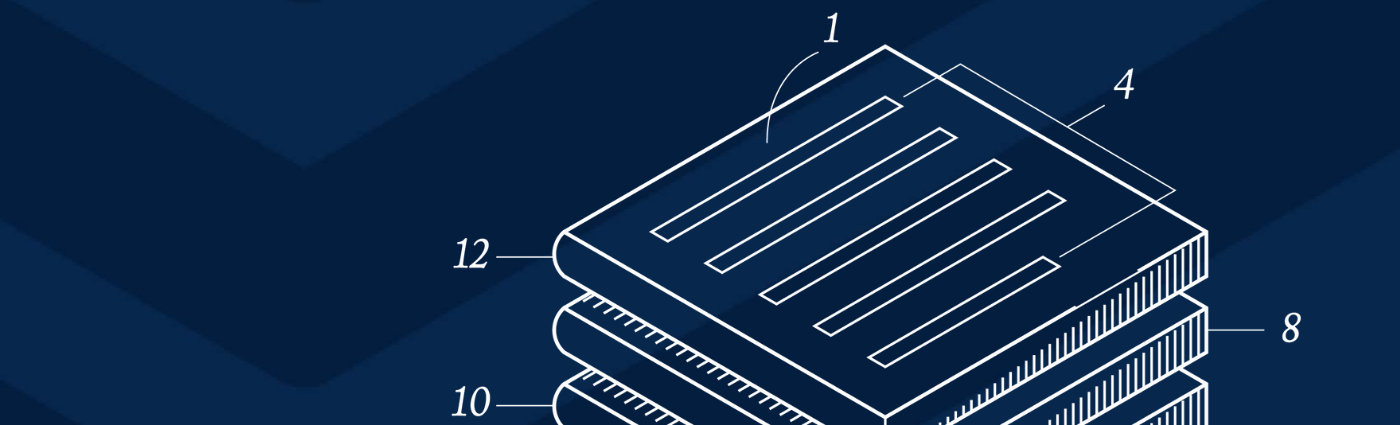
In legal practice, expenses classified as adjustable costs have traditionally included the time-consuming activity of legal research. The once costly activity of case preparation has been transformed with the introduction of web-based, software as a service (“SaaS”) subscription services. Small firms can now capitalize on research like larger firms. Online services provide equal access to electronic records at a fraction of the cost. This has allowed firms to trim upfront costs for legal research, lowering initial estimates of case representation.
When Lexis Advance and Westlaw first launched web-based tools for case research and discovery, the legal research process was redefined. Soon thereafter, the legal field sought innovations to meet a range of practice needs requiring software support. The demand for simple pricing and zero fee services by small law firm practices classifying research services as overhead expense, created the conditions for new software as a service marketplace entrants like Casetext, offering the benefit of leveraged value-for-money solutions in the form of fixed fee unlimited usage pricing packages.
Today, the number of firms not prioritizing cost recovery by billing clients for legal research and e-discovery expenses has vastly increased. In addition to standard research tools like those offered by Casetext, Westlaw, and LexisNexis, Law firms can also take advantage of services for creation of a custom suite of in-house tools, such as a compendium of adverse case histories between corporate clients in service of future merger and acquisition cases. With these options, e-discovery tools, and online legal research sources connecting firms to county, state, and federal record, attorneys can provide clients with more effective and cost-efficient services than have ever been available to the market.
Law firms seeking the most value-for-money in legal research will find this comparison of monthly subscriptions listed by lead SaaS services available online informative. As evaluated here, costs associated with legal research subscriptions are relatively affordable, allowing firms to absorb research expenses formerly assigned to client billing. Here is a list of online legal research SaaS service providers’ monthly and annual subscription rates for a single-attorney practice and dual attorney practice requiring access to federal and state record of cases and appellate rulings, and legislation.
Subscription for a Single Attorney Practice
| Monthly | Annual | |
| Westlaw | $277 | $1300-$7200 |
| Lexis Advance | $173 | $2580-$3726 |
| Casetext | $65 | $780 |
| Fastcase | $65 | $695 |
| Casemaker | $60 | $600 |
In our comparison of the legal research SaaS listed here, we located the following information about the listed fee-for-service subscription plans:
New subscribers can gain insight about the legal research software application as service providers compared here by signing up for a free trial. Casetext’s Guide to Free and Affordable Law Firm Tools, shows law firm’s how to Obtain cases, public record, court filings, legal forms, jury instructions, legislative materials, and more without a subscription to Westlaw or LexisNexis with its alternative AI-based legal search application.
If in the market for an online legal research service, a firm’s current research activities will inevitably drive selection of a subscription plan meeting the needs of their practice. Though the product comparisons listed here are based on price, subscription cost is unlikely the single factor determining if an e-discovery service is the right fit.
The time is now. With the advent of artificial intelligence, attorneys can turn the challenge of legal research into case completion. Casetext CARA A.I. outperforms similar competitor legal research SaaS offering attorneys optimized records search, Casetext’s CARA A.I. algorithmic search matches facts, legal issues, and jurisdiction with a case. Try Casetext and make the switch. Law firm subscribers can save more than $2,000 per attorney, annually.
To learn more about AI Legal Search and the value-added secret of research subscriptions for law firm, visit www.casetext.com
Rapidly draft common legal letters and emails.
How this skill works
Specify the recipient, topic, and tone of the correspondence you want.
CoCounsel will produce a draft.
Chat back and forth with CoCounsel to edit the draft.
Get answers to your research questions, with explanations and supporting sources.
How this skill works
Enter a question or issue, along with relevant facts such as jurisdiction, area of law, etc.
CoCounsel will retrieve relevant legal resources and provide an answer with explanation and supporting sources.
Behind the scenes, Conduct Research generates multiple queries using keyword search, terms and connectors, boolean, and Parallel Search to identify the on-point case law, statutes, and regulations, reads and analyzes the search results, and outputs a summary of its findings (i.e. an answer to the question), along with the supporting sources and applicable excerpts.
Get answers to your research questions, with explanations and supporting sources.
How this skill works
Enter a question or issue, along with relevant facts such as jurisdiction, area of law, etc.
CoCounsel will retrieve relevant legal resources and provide an answer with explanation and supporting sources.
Behind the scenes, Conduct Research generates multiple queries using keyword search, terms and connectors, boolean, and Parallel Search to identify the on-point case law, statutes, and regulations, reads and analyzes the search results, and outputs a summary of its findings (i.e. an answer to the question), along with the supporting sources and applicable excerpts.
Get a thorough deposition outline in no time, just by describing the deponent and what’s at issue.
How this skill works
Describe the deponent and what’s at issue in the case, and CoCounsel identifies multiple highly relevant topics to address in the deposition and drafts questions for each topic.
Refine topics by including specific areas of interest and get a thorough deposition outline.
Ask questions of contracts that are analyzed in a line-by-line review
How this skill works
Allows the user to upload a set of contracts and a set of questions
This skill will provide an answer to those questions for each contract, or, if the question is not relevant to the contract, provide that information as well
Upload up to 10 contracts at once
Ask up to 10 questions of each contract
Relevant results will hyperlink to identified passages in the corresponding contract
Get a list of all parts of a set of contracts that don’t comply with a set of policies.
How this skill works
Upload a set of contracts and then describe a policy or set of policies that the contracts should comply with, e.g. "contracts must contain a right to injunctive relief, not merely the right to seek injunctive relief."
CoCounsel will review your contracts and identify any contractual clauses relevant to the policy or policies you specified.
If there is any conflict between a contractual clause and a policy you described, CoCounsel will recommend a revised clause that complies with the relevant policy. It will also identify the risks presented by a clause that does not conform to the policy you described.
Get an overview of any document in straightforward, everyday language.
How this skill works
Upload a document–e.g. a legal memorandum, judicial opinion, or contract.
CoCounsel will summarize the document using everyday terminology.
Find all instances of relevant information in a database of documents.
How this skill works
Select a database and describe what you're looking for in detail, such as templates and precedents to use as a starting point for drafting documents, or specific clauses and provisions you'd like to include in new documents you're working on.
CoCounsel identifies and delivers every instance of what you're searching for, citing sources in the database for each instance.
Behind the scenes, CoCounsel generates multiple queries using keyword search, terms and connectors, boolean, and Parallel Search to identifiy the on-point passages from every document in the database, reads and analyzes the search results, and outputs a summary of its findings (i.e. an answer to the question), citing applicable excerpts in specific documents.
Get a list of all parts of a set of contracts that don’t comply with a set of policies.
Ask questions of contracts that are analyzed in a line-by-line review
Get a thorough deposition outline by describing the deponent and what’s at issue.
Get answers to your research questions, with explanations and supporting sources.